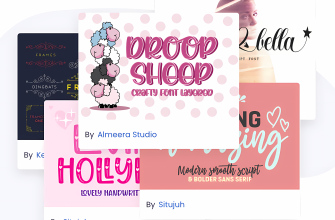This guide to social media & Canva fonts shows how to pick bold, scroll-stopping display and crisp caption faces for Instagram, TikTok, YouTube and Pinterest — plus quick tests to keep text readable on small screens.

Editor’s top picks — Social Media & Canva Fonts
Thumbnails (Bold Display)
Chunky, high-contrast display for YouTube thumbnails & pin covers — readable at a glance.
Reels / TikTok (Trendy Rounded)
Groovy/rounded faces with smooth edges — great for animated lower-thirds and hooks.
Pins (Thick Script)
Bold scripts for hero words — pair with a clean sans subhead for fast scans in feeds.
Stories (Condensed Sans)
Tall, narrow sans fits long phrases into 1080×1920 while staying crisp.
Captions (Clean Sans)
Neutral sans with open apertures and large x-height — perfect for subtitles and overlays.
Outline / Shadow-ready
Outline/inline faces that pop with Canva’s Shadow or Lift effects — great contrast on busy footage.

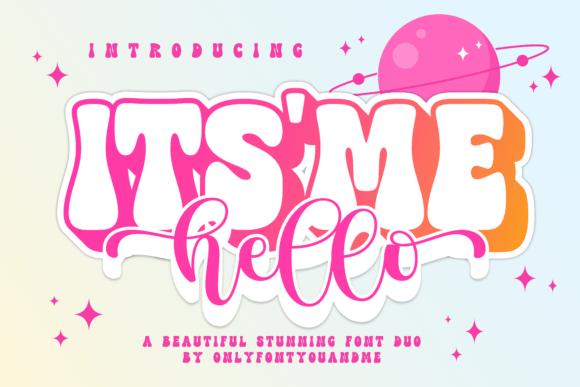
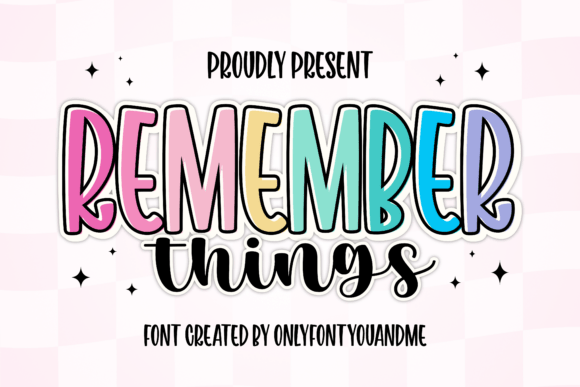
Text tools for faster social workflow
- Thumbnail typography retouch — punchy hierarchy, contrast and spacing for 1–3 word hooks.
- Reels/TikTok text animation — kinetic captions timed to beats.
- Canva template kits — reusable post/story sets with font styles pre-tuned.
What makes a font “scroll-stopping”?
- High contrast & weight. Thick stems or heavy weights beat noise in busy feeds.
- Large x-height, open forms. Helps tiny text stay readable on phones.
- Condensed options. Squeeze more words on one line without shrinking too small.
- Simplified curves. Fewer details = cleaner render after compression.
Try searches (mobile-first picks)
- Bold Display for Thumbnails → Browse bold display
- Condensed Sans for Captions → See condensed sans
- Groovy/Rounded for Reels → Rounded trends
- Thick Script for Pins → Thick scripts
- Outline/Shadow-ready → Outline fonts
- All-caps Sans → All-caps options

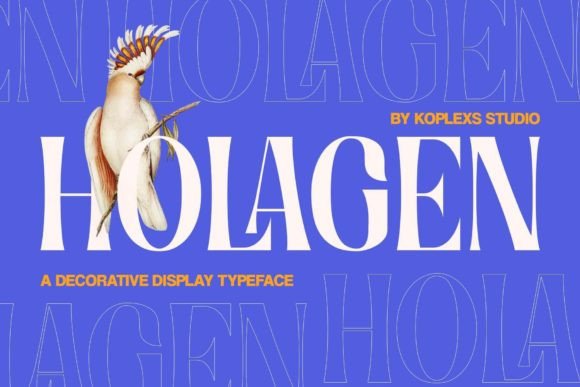
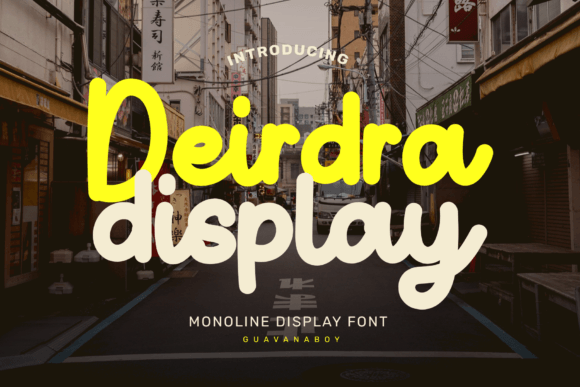
Canva tips (Free vs Pro)
- Uploading fonts: available in Canva Pro via Brand Kit. Free plan uses built-in fonts.
- Letter spacing: for heavy display keep 0–2%; for condensed captions +2–5% improves clarity.
- Effects: add Shadow (low blur, high transparency) or Lift for separation from backgrounds.
- Safe areas: 1080×1920 stories — keep key text away from 120 px top/bottom UI zones.
FAQ
Can I use custom fonts in Canva Free?
Custom font upload is a Pro feature. On Free, choose from the built-in library.
What sizes read well on phones?
Hero words for reels/stories: ~72–110 px; captions/subheads: 40–60 px (depending on weight and contrast).
Best pairing for social graphics?
One bold display for hooks + one clean sans for details. Limit to two fonts total.
Curated quick picks
- Hero display (thumbnails): Impactful display
- Condensed caption sans: Condensed sans
- Rounded/groovy trends: Rounded picks
- Outline/inline sets: Outline lists
- All-caps sans: All-caps families
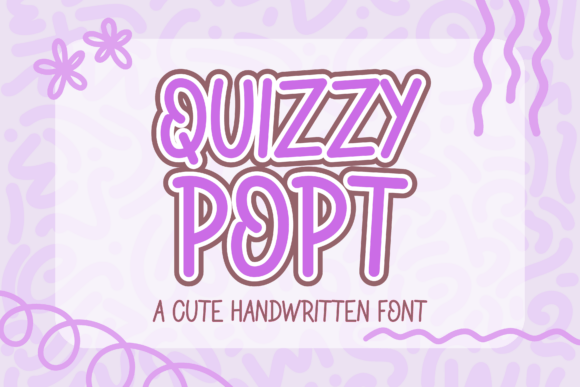
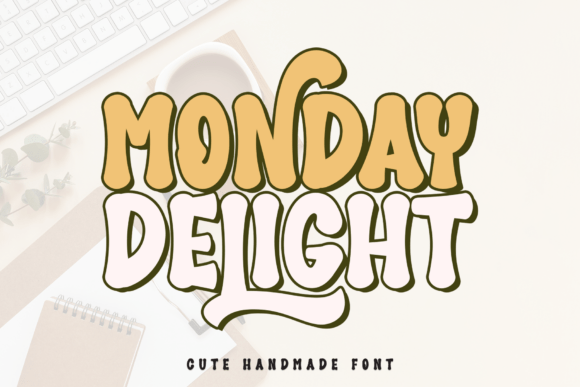

Wedding Fonts
Elegant scripts & refined serifs for invitations, menus, signage and day-of details.
Logos & Branding Fonts
Clean, memorable display & versatile sans/serifs for wordmarks and brand systems.
Cricut & Silhouette Fonts
Cut-friendly (fewer inner holes), bold display and smooth scripts that weed easily.
Laser Cutting & Engraving Fonts
Stencil, single-line & sturdy forms that survive small bridges and fine engravings.
Etsy & Printables Fonts
Trendy sets for wall art, planners, labels and templates — commercial-use friendly.
Headlines & Posters
Impactful display families for banners, price tags, thumbnails and hero graphics.
Tattoo Fonts
Script, blackletter and vintage sets with legible strokes and balanced contrast.
Monogram Fonts
Circle/diamond styles, intertwined initials and elegant caps for gifts & linens.
Invitations & Cards
Readable pairings (display + body) for RSVPs, place cards, thank-you notes.
Kids & School Fonts
Friendly, chunky and classroom-safe sets for worksheets, labels and bulletin boards.
Teachers & Classroom Fonts
Neat handwriting, dashed tracing and clean sans for educational materials.