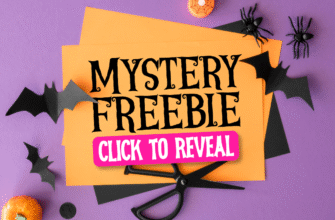Cricut Cutaway Cards (Lagoon Sampler) let you create professional, depth-filled greeting cards without weeding. Simply cut your design, peel away the top layer, and reveal the colourful holographic backing. Perfect for birthdays, thank-you cards or last-minute holiday notes.
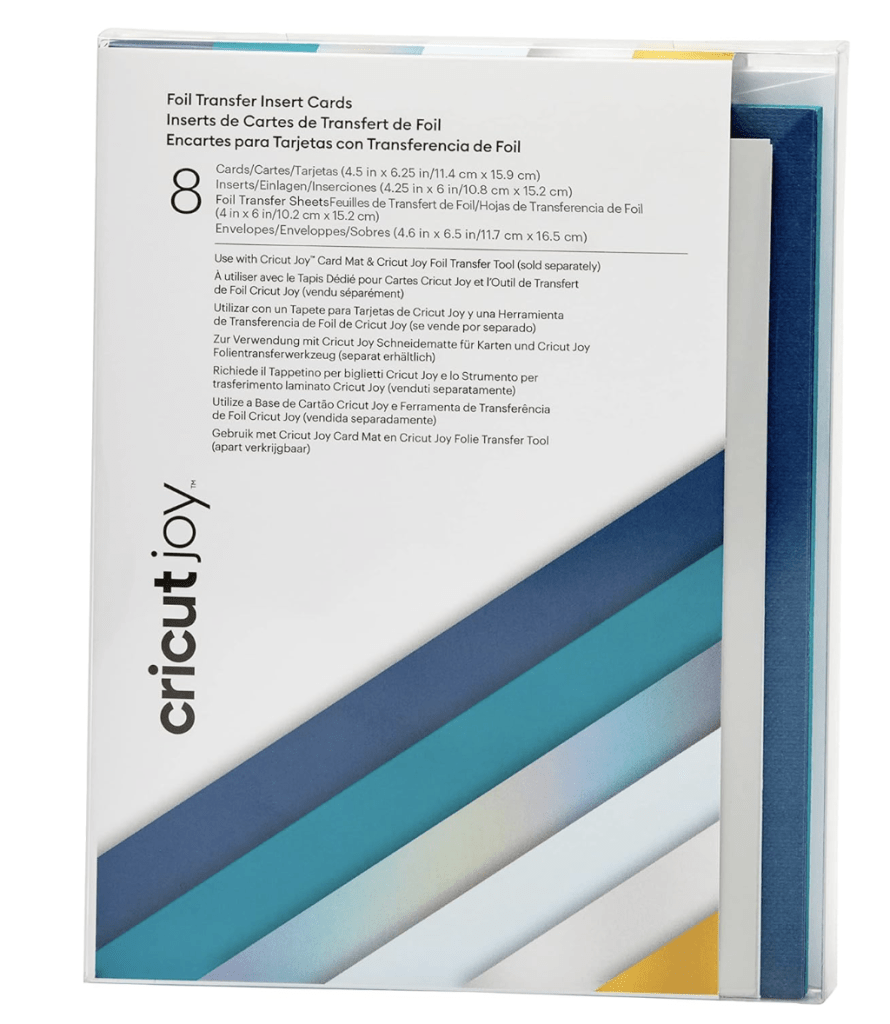
Key Features & Benefits
- Peel-to-Reveal Technology – no transfer tape or glue; remove cut pieces and the holographic layer shines through.
- Compatible with Joy Xtra & Explore/Maker – use the Card Mat 2×2 or 4×4; no heat or foil required.
- Premium 250 gsm cardstock – thick, smooth surface gives crisp kiss-cuts and stands up in the post.
- Holographic Lagoon Inserts – aqua, teal & purple foils change colour under light, adding instant wow-factor.
- Adhesive Backers Included – every blank has a pressure-sensitive backer sheet; assemble in under 60 seconds.

Specs at a Glance
| Item | Details |
|---|---|
| Card Size | A6 (4.5″ × 6.25″) finished |
| Pack Contents | 12 card blanks, 12 holographic inserts, 12 adhesive backers |
| Cardstock Weight | ~250 gsm (110 lb cover) |
| Compatible Mats | Cricut Card Mat 2×2, Card Mat 4×4 |
| Machines | Joy Xtra, Explore 3/4, Maker 3/4 |
| Price* | ≈ $7.68 ($0.64/card) |
*Amazon price at time of writing.
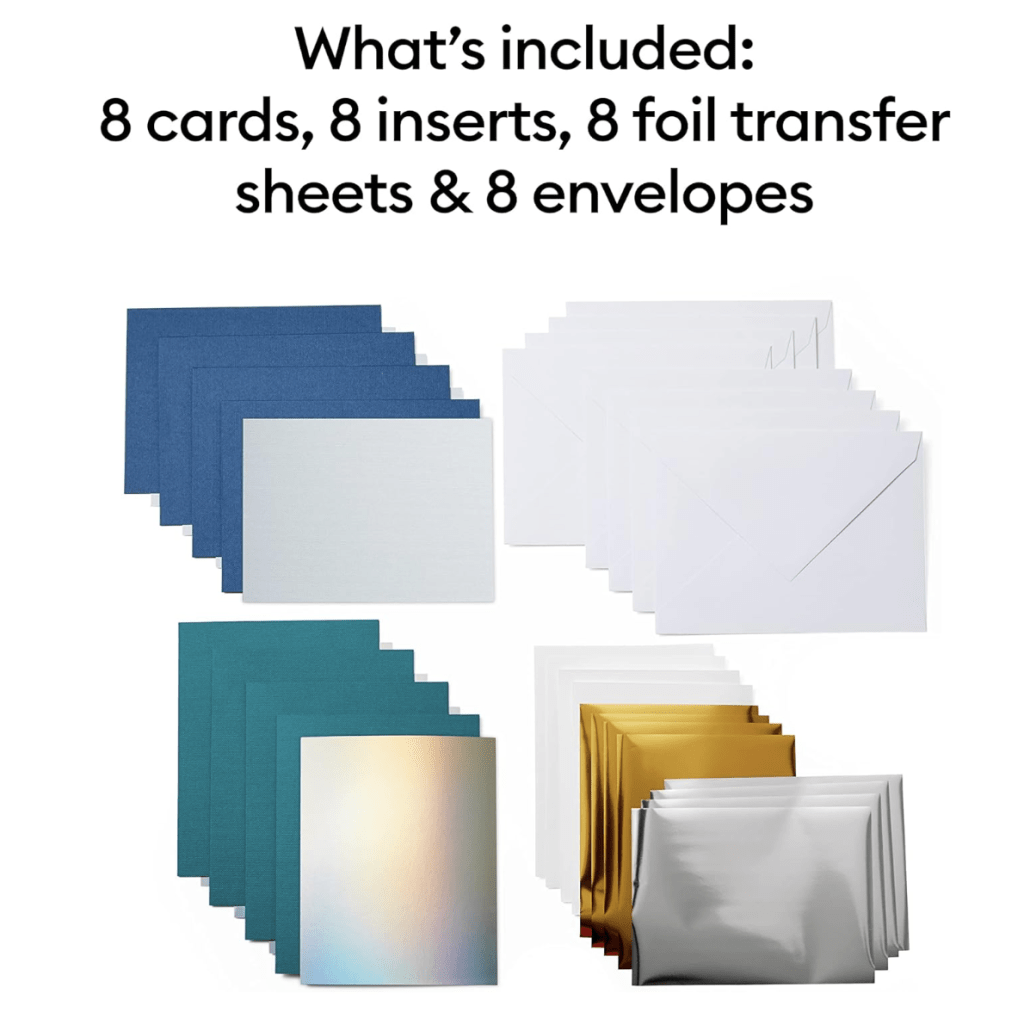
What Users Say
“Cutaway system is genius – no more fiddly weeding!”
“Colours are gorgeous but wish there were more neutral backs.”
“Pair with a fine-point blade for sharp details.”
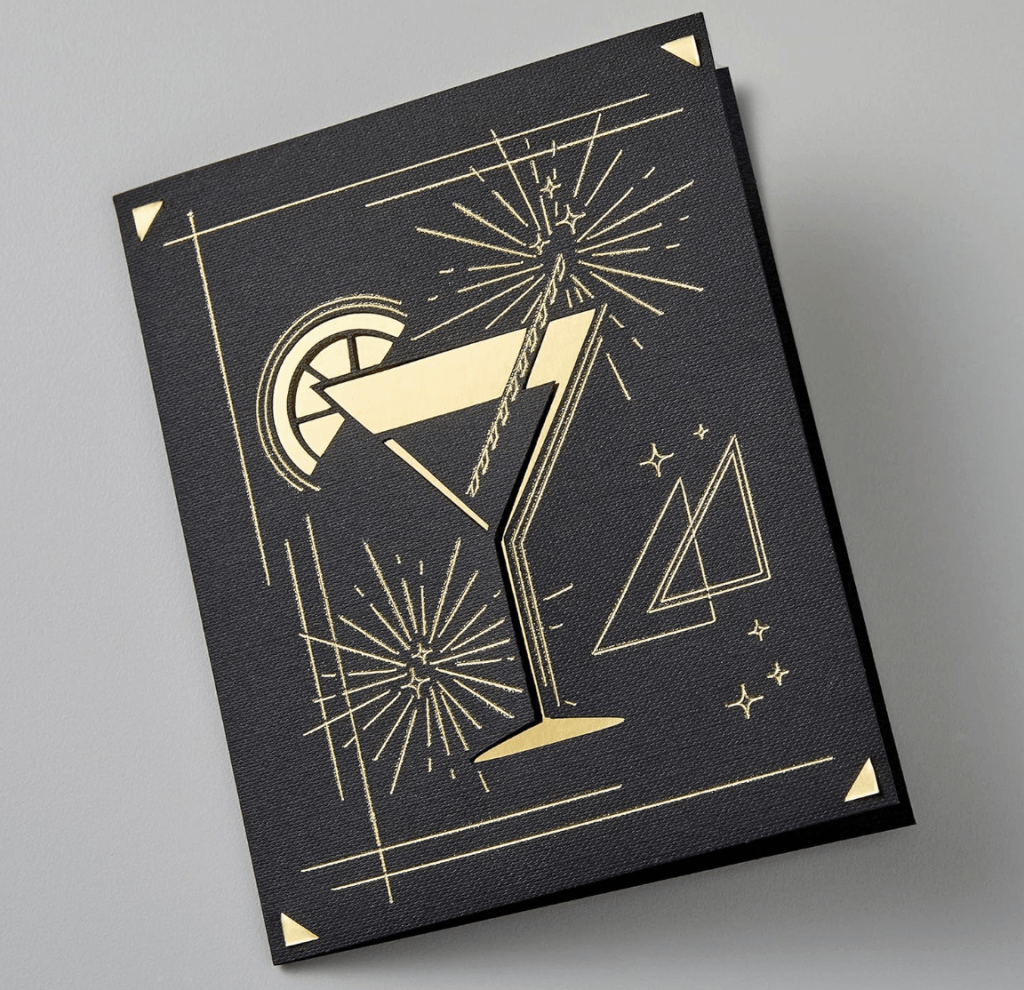
Pros & Cons
| Pros | Cons |
|---|---|
| Super-fast card assembly | Limited to single-layer designs |
| No glue / tape mess | Only 12 cards per pack |
| Vibrant holographic finish | Works best with Cricut-brand mats |
| Works with Print Then Cut designs | — |
Buy Now →

Crafting Essentials – Today’s Hot Picks
- HTVRONT Auto Heat Press 15 × 15″ – hands-free pressing for tees & totes.
Review → https://creativefontscrafts.xyz/htvront-auto-heat-press-15×15-review/ | Buy → - HTVRONT 12-Roll Permanent Vinyl – vibrant colours that pair with Cutaway Cards.
Review → https://creativefontscrafts.xyz/htvront-permanent-adhesive-vinyl/ | Buy → - Wall-Mount Vinyl Roll Holder (24-roll) – keep Smart Vinyl & transfer tape organised.
Review → https://creativefontscrafts.xyz/wall-mount-vinyl-roll-holder/ | Buy →
FAQ
Do I need a special blade?
No. A standard Fine-Point Blade works perfectly for Cutaway Cards.
Can I use these cards with a Maker 1?
Yes, just place them on the Cricut Card Mat 2×2 (sold separately).
Will they fit the original Cricut Joy?
The Lagoon sampler is A6 size, so you’ll need the Joy Xtra or any Explore/Maker. For the smaller Joy, grab the A2 or 4.25″ × 5.5″ packs.
Can I foil or emboss after cutting?
Absolutely—add foil with the Cricut Foil Transfer Tool before you peel away the cut pieces.

Want even more gear?
Explore our full Crafting Tools collection → https://creativefontscrafts.xyz/crafting-tools/