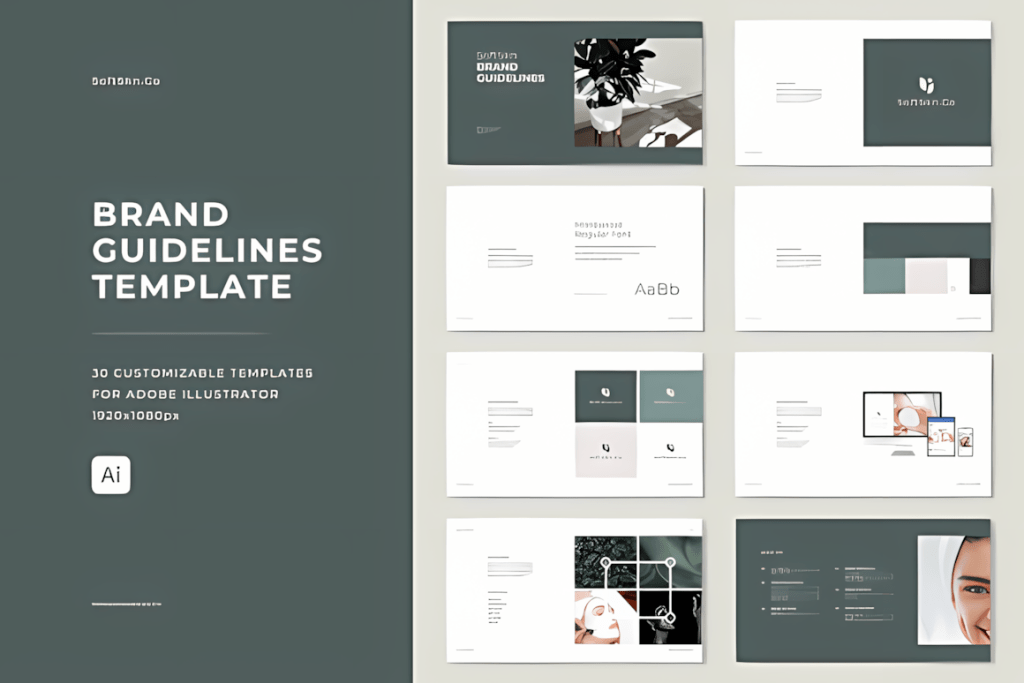Elevate Your Slides and Impress Your Audience
In today’s fast-paced digital world, a well-crafted presentation can make all the difference in how your message is received. Presentation Templates offer a quick, efficient way to create professional and engaging slides—without having to start from scratch. Whether you’re pitching a new idea, teaching a class, or sharing research findings, the right template helps you captivate your audience and clearly communicate your key points.
Presentation Template Categories
Pick a category by your goal. Each page includes template types, must-have slide sections, and a quick checklist to make decks faster and more convincing.
Business Presentation Templates
Clean slides for meetings, strategy updates, and internal comms.
Explore →Webinar Slide Templates
Title-first slides that keep attention and support your speaking flow.
Explore →Education Presentation Templates
Lesson slides with simple structure, activities, and recap-friendly layouts.
Explore →Report Presentation Templates
Marketing and business reports with charts, metrics, and clear takeaways.
Explore →Marketing / Proposal Decks
Client-facing proposals: scope, timeline, pricing cues, and next steps.
Explore →Portfolio / Case Study Decks
Before/after, process, results, and visuals that prove your work.
Explore →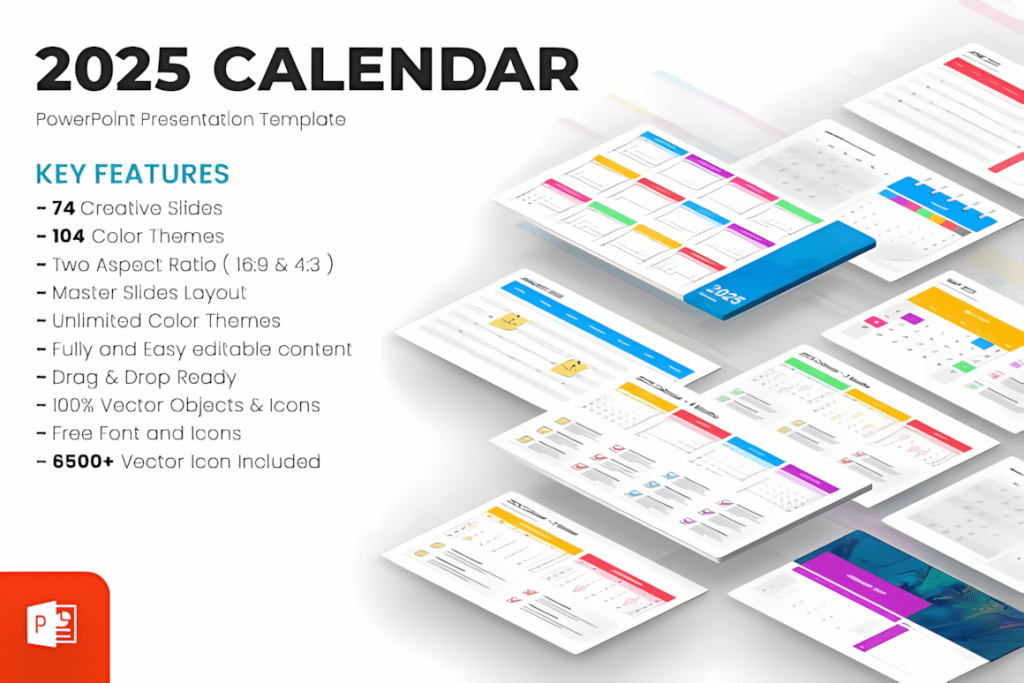
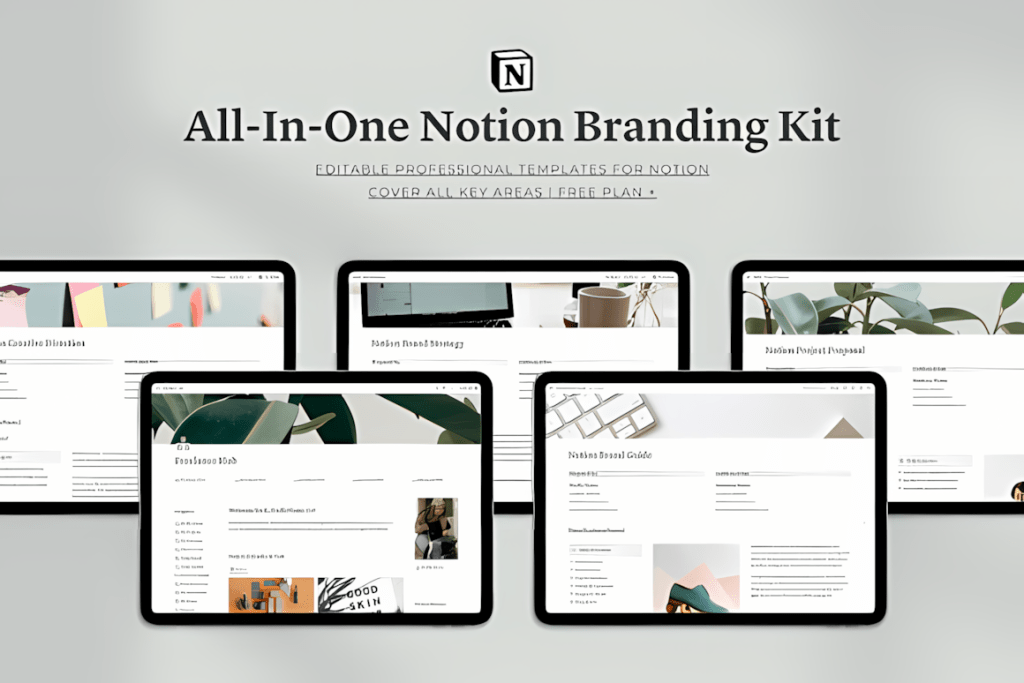
Why Use Presentation Templates?
- Time-Saving: Instead of designing each slide individually, a template provides pre-made layouts and design elements. This lets you focus on content rather than spending hours on formatting.
- Consistent Branding: Templates ensure that fonts, colors, and graphics remain consistent throughout your deck, helping to reinforce brand identity.
- Professional Look: A polished presentation can boost credibility and engage viewers. Templates designed by experienced graphic artists often include modern, eye-catching visuals.
- Easy Customization: Even though templates come with a set style, they’re still flexible. You can add your own images, adjust color schemes, and rearrange layouts to fit your exact needs.
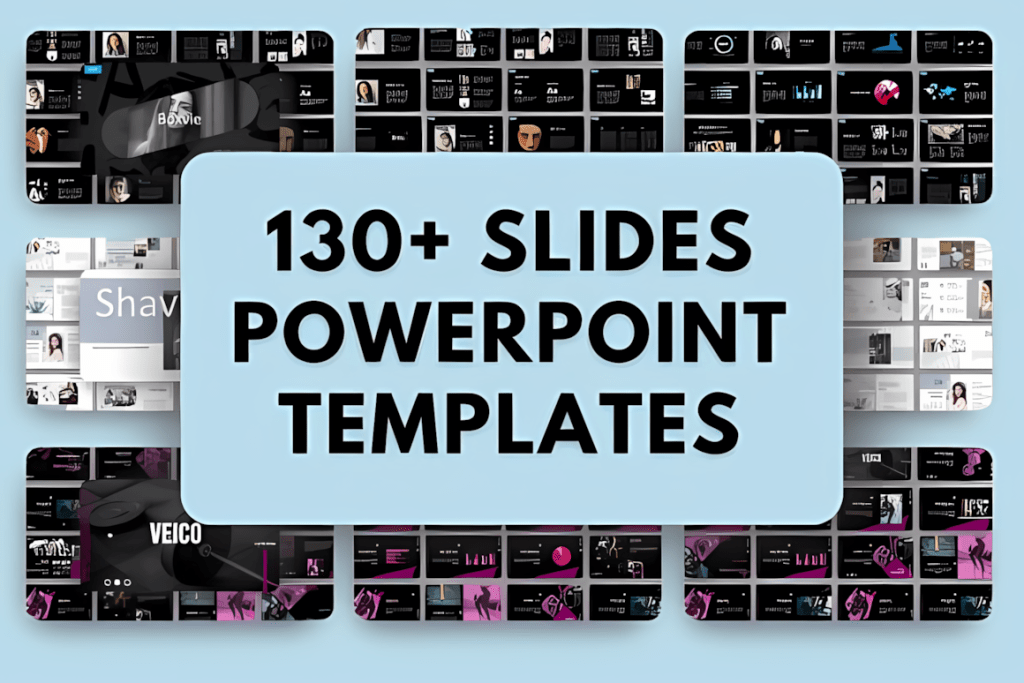
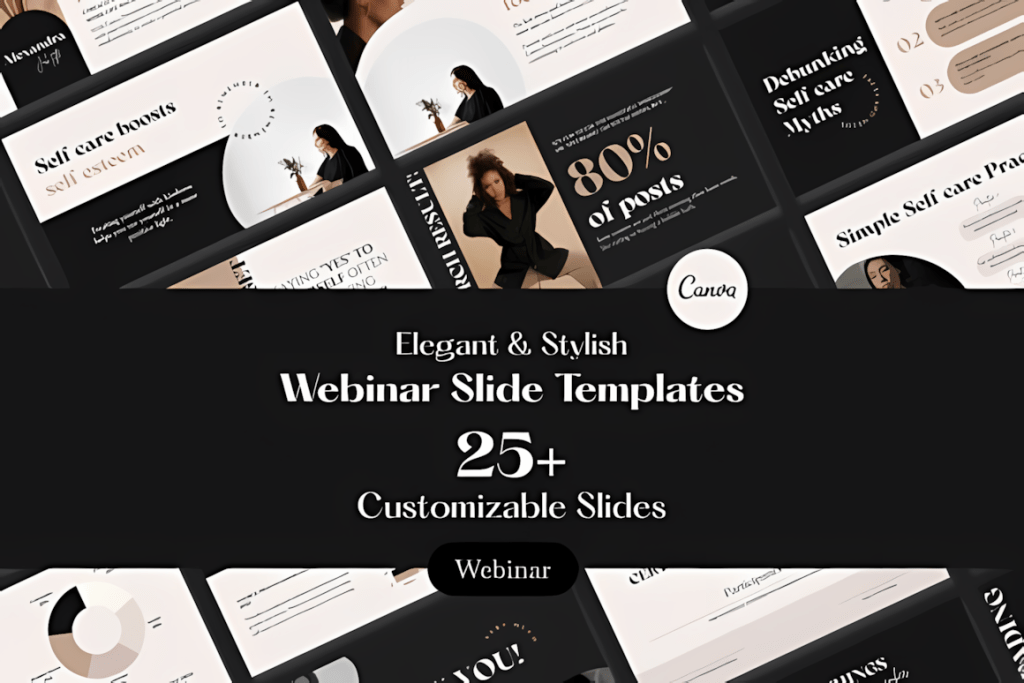
Popular Types of Presentation Templates
- Business Pitch Decks: Ideal for startups or established companies seeking investment, these templates feature data visualization tools and professional layouts.
- Educational Slides: Perfect for teachers, professors, or workshop facilitators, focusing on clear structure and readability.
- Creative Portfolios: Showcase your design, photography, or art projects with unique layouts that emphasize visual impact.
- Marketing Reports: Present complex data in an easily digestible format with infographics, charts, and icons.

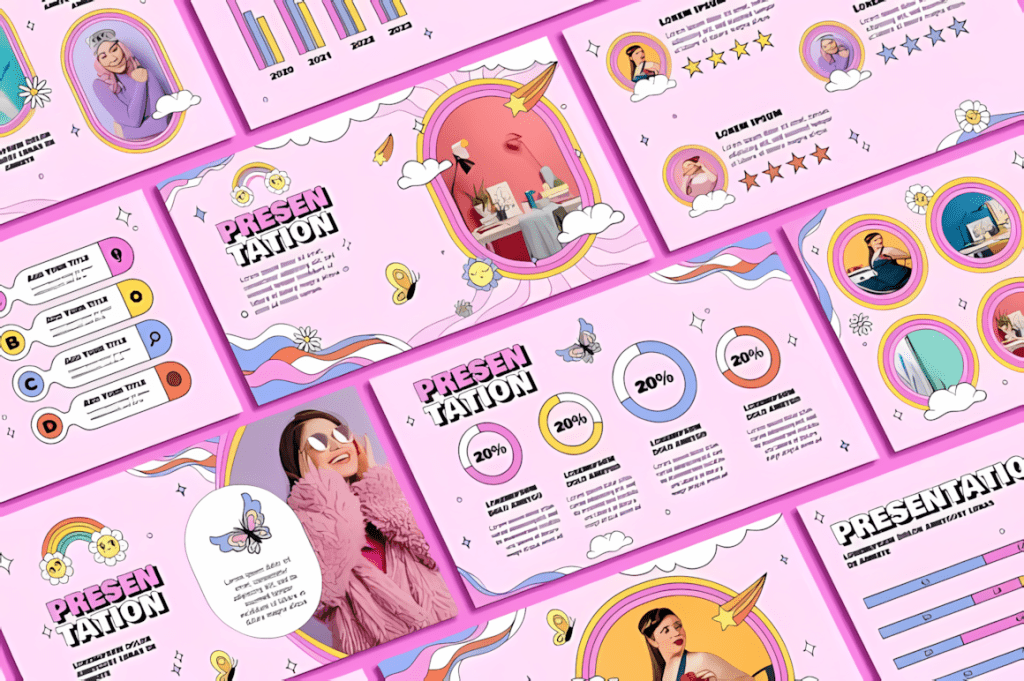
Key Features to Look For
Presentation templates work best when they keep your story scannable: clear hierarchy, consistent typography, reusable layouts, and a strong CTA slide. Use the checklist below to pick a deck that looks polished and stays easy to edit.
- Responsive Design: Make sure your template looks great on various devices and screen sizes.
- Slide Variety: Templates should include multiple slide types—title slides, content slides, charts, infographics, and conclusion slides—to cover all presentation needs.
- High-Quality Visuals: Look for templates with sharp images, modern icons, and cohesive color schemes.
- Easy Customization: Templates that integrate smoothly with tools like PowerPoint, Google Slides, or Keynote will save you even more time.
Explore more template hubs
- CMS templates — templates for websites, sections, and content systems.
- WordPress templates — themes, layouts, and site-ready design kits.
- Instapage templates — conversion-focused landing page layouts.
- KDP interiors templates — ready-to-edit interiors for low-content books.
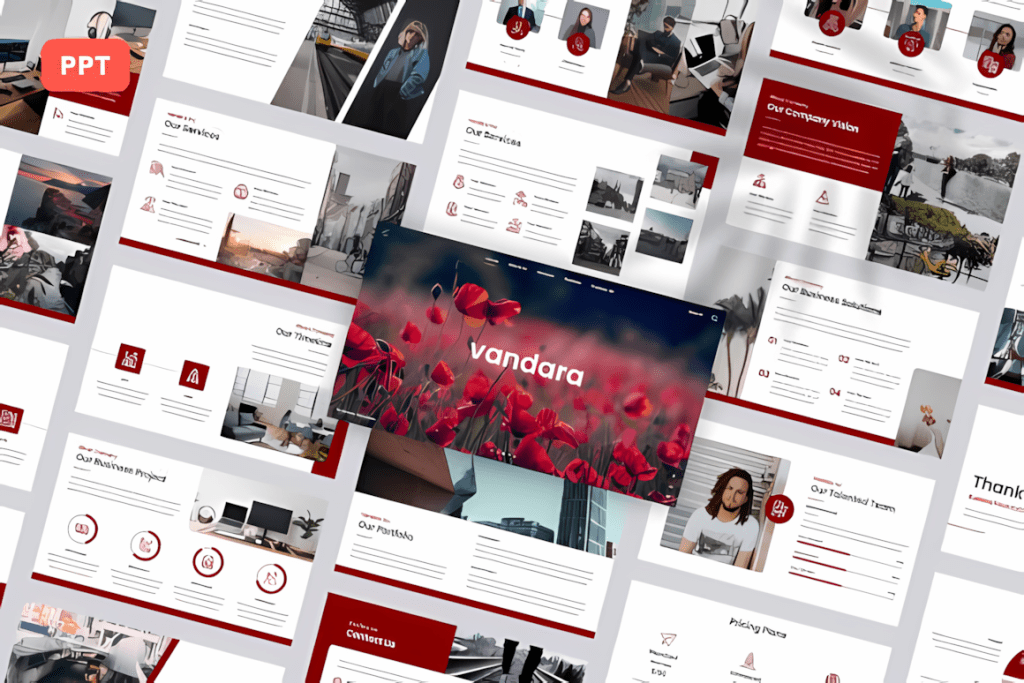
Best Slide Structure (Copy-Paste Outline)
If you want your deck to feel “designed” and still convert, follow this simple flow. It works for pitch decks, webinars, proposals, and reports—just swap the examples and visuals.
- Title slide: clear topic + who it’s for + outcome.
- Agenda (optional): keep it to 3–5 points.
- Problem: what’s broken / costly / slow today.
- Solution: your approach (1 slide, not a novel).
- Benefits: 3–5 bullets (time, cost, clarity, results).
- Proof: logos, testimonials, metrics, case snapshot.
- Process: “How it works” in 3 steps.
- Offer: package / deliverables / what’s included.
- CTA slide: one action (book a call / download / sign up).
- Q&A backup slides: extra details at the end.
Where to Find the Best Presentation Templates
- Where to Find the Best Presentation Templates
- The best source depends on your goal (pitch deck, webinar, report, training) and the tool you’re using. Here are the most practical options:
- Template libraries & marketplaces: best for modern styles, niche decks, and large collections you can filter by industry and purpose.
- PowerPoint / Google Slides galleries: good for quick internal decks, but often limited in slide variety and branding flexibility.
- Your own brand kit: if you present often, save time by building reusable title/content/chart layouts once, then reuse them across decks.
Recommended picks
Pick a deck type that matches your goal, then customize the headlines, charts, colors, and CTA slide. All picks open the full library so you can filter by style (minimal, corporate, modern, aesthetic) and format.
Pitch Deck (Startup / Investor)
Clean structure for problem → solution → market → traction → ask. Great for funding and partnerships.
View templates →Webinar Slide Deck
Built for attention: clear agenda, teaching blocks, examples, and a strong offer/CTA slide.
View templates →Sales Proposal / Client Deck
Perfect for agencies and freelancers: scope, timeline, deliverables, and proof slides.
View templates →Report / Marketing Results
Designed for data storytelling—turn numbers into a narrative that’s easy to understand.
View templates →Course / Training Slides
Great for teachers, creators, and workshops—focus on readability and step-by-step learning.
View templates →Brand / Portfolio Presentation
For designers and creators: visual-first layouts that look premium and modern.
View templates →FAQ
Do presentation templates work with PowerPoint and Google Slides?
Most presentation templates are made for PowerPoint and can often be adapted to Google Slides. Always check the included file format and fonts before customizing.
How do I make a template look like my brand?
Swap in your brand font pair, apply your 3–5 brand colors across headings and accents, and update the CTA slide so it matches your goal.
What slides does a strong pitch deck need?
Start with problem, solution, proof, and a clear ask. Add market, traction, and roadmap if you’re pitching investors.
How many slides should a webinar deck be?
For most webinars, 25–45 slides works well: short bullets, strong visuals, and regular recap slides keep attention high.
Can I use these templates for client work?
License terms vary by marketplace. If you’re using templates commercially, check the license rules on the template source before delivering to clients.
Conclusion
A well-designed presentation can be a powerful tool to convey ideas, influence decisions, and stand out in any professional or educational setting. By using Presentation Templates, you streamline your workflow and ensure a consistent, high-quality look. Remember to choose templates that match your brand identity and topic, and don’t hesitate to customize them to better engage your audience.
Ready to elevate your next presentation? Explore our Presentation Templates Collection and pick a style that matches your goal—pitch, webinar, proposal, report, or training deck.