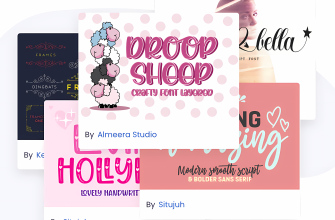This guide to signature fonts helps you choose sleek, handwritten scripts for personal brands, photography watermarks and boutique logos — with quick rules so long names stay legible and stylish.

Editor’s top picks — Signature Fonts
Monoline (sleek)
Clean, even strokes for chic wordmarks and subtle watermarks.
Textured brush
Natural pressure and ink texture — great for bold personal branding.
Fashion / Beauty
High-contrast, airy spacing; pairs well with Didone serifs.
Photography watermark
Lightweight scripts optimized for overlays at 12–24 px.
Ligature-rich
Lots of alternates and joins for bespoke letter connections.
Minimal
Understated, modern strokes with crisp counters and spacing.
Long names
Low contrast, wider glyphs and smart ligatures for lengthy names.


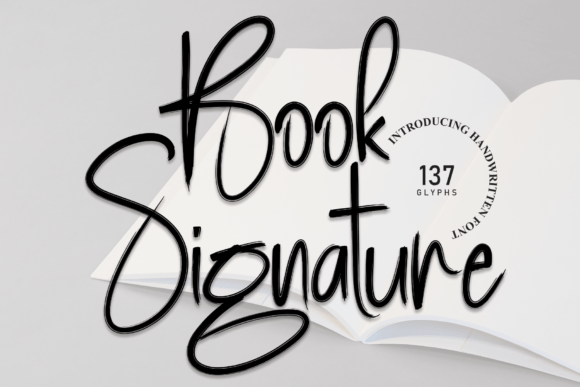
Text tools for faster signature logos
- Custom lettering — draw a unique signature from your name/initials.
- Font modification & kerning — refine joins, add alternates, tweak spacing.
- Watermark setup — export clean PNG/SVG presets for Lightroom & socials.
How to choose a signature font
- Legibility first. Keep hairlines sturdy; avoid ultra-thin scripts for tiny overlays.
- Length matters. For long names, pick wider letters, gentle contrast and generous tracking.
- Connections. Scripts should join smoothly; enable calt/liga (OpenType) for better joins.
- One flourish only. A single initial or terminal swash is elegant — too many feels messy.
- Pairing. Combine the signature with a neutral sans or classic serif for taglines and contact lines.
- Language support. Test diacritics (é, ñ, ç, ă) and numerals before finalizing.



Try searches (signature-ready)
- Signature Fonts → All signature
- Monoline → Sleek sets
- Brush / Textured → Inky styles
- Photography watermark → Watermark picks
- Ligatures & alternates → Feature-rich
- Minimal / modern → Clean options
Font pairing recipes
- Signature Script + Grotesk — Signature for the name; clean sans for tagline & contact.
- Signature Script + Didone Serif — Luxe fashion tone for beauty/bridal branding.
- Minimal Signature + Condensed Sans — Compact layouts for cards, labels and thumbnails.
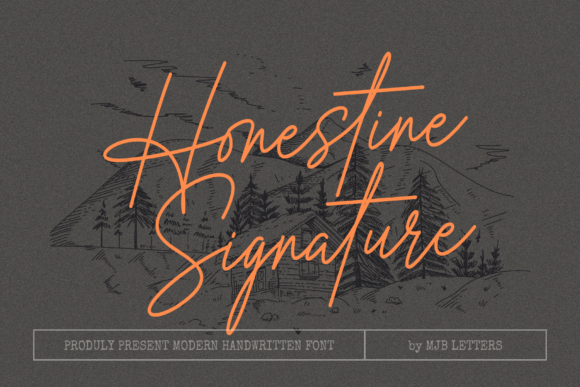

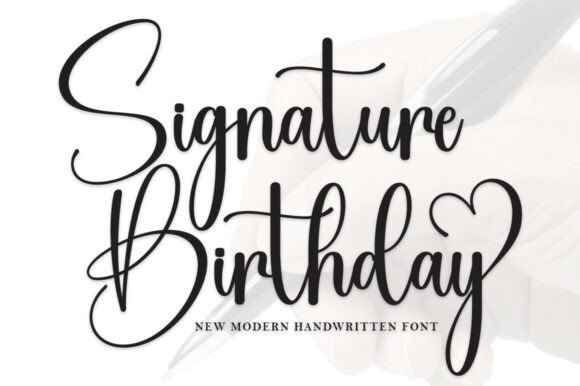
Brand assets you can ship today
- Primary signature wordmark + helper line (photographer / designer).
- Watermark kit: PNG/SVG in light/dark, 12–24 px presets for socials and Lightroom.
- Business cards with foil/emboss test (thicken hairlines slightly).
- Packaging & labels — signature on the front, sans on the back.
- Thank-you card / stamp for small shops.
Small-size readability: quick checks
- Overlay at 16–24 px on a photo and do a squint test; increase weight/contrast if it fades.
- Open counters and simplify swashes; add a bit of tracking for tiny sizes.
- Export crisp SVG/PNG; avoid heavy blur/shadow on watermarks.



Licensing: what matters for signatures
- Logo usage: Most commercial licenses allow a static wordmark. Check the EULA.
- Template sales: Selling printable/digital templates usually needs a commercial (sometimes extended) license.
- Trademark: You can trademark the final artwork; outline the text before handing off files.
FAQ
Letters don’t connect — how to fix?
Enable OpenType features (calt/liga). If your app can’t, pick alternates manually or ask for custom lettering.
Can I use all caps?
Most signature fonts aren’t designed for ALL-CAPS. Use Title Case or pair with a sans for uppercase elements.
Long names look cramped — any trick?
Choose wider monoline scripts, reduce contrast, add tracking and use ligatures for smoother joins.

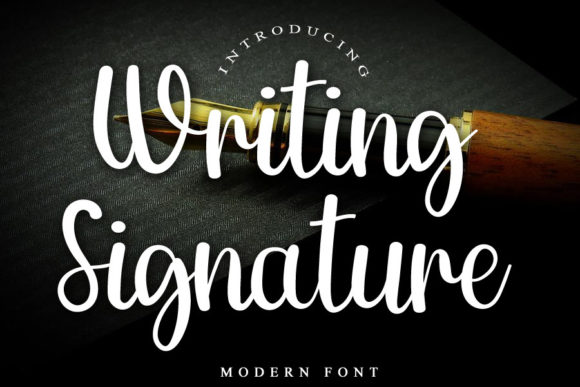
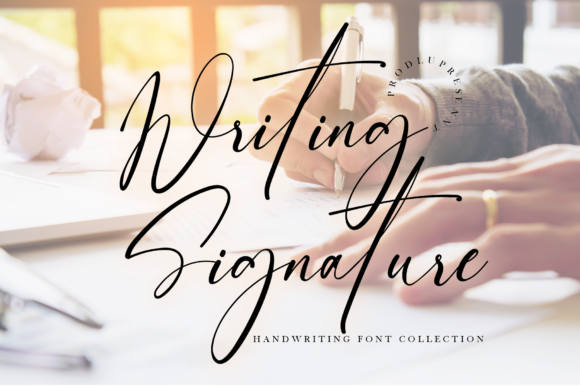
Serif Fonts
Classic, readable text & elegant headlines for print and web.
Sans Serif Fonts
Clean UI, decks & posters; pairs well with any display face.
Slab Serif Fonts
Blocky slabs for bold titles, badges and signage.
Handwritten Fonts
Casual notes for planners, labels and crafts.
Calligraphy Fonts
Flourished forms for invitations, cards and branding.
Brush Fonts
Textured strokes for social posters and thumbnails.
Display Fonts
High-impact titles that read in a split second.
Retro / 70s / Groovy
Rounded, playful curves; poster-ready vibes.
Vintage Fonts
Aged textures & heritage serifs for badges & labels.
Outline Fonts
Hollow forms for stacked headlines and layered effects.
Typewriter Fonts
Mechanical charm for journals, menus & overlays.
Gothic & Blackletter
Dramatic heritage styles for certificates and logos.
Stencil (cut-friendly)
Bridges keep counters open — faster weeding for decals.
Bubble Fonts
Rounded, bubbly shapes for kids crafts & stickers.
Y2K Fonts
Glossy techno nostalgia for covers and thumbnails.
Cute Fonts
Soft, friendly forms for planners, tags & kawaii sets.
Graffiti Fonts
Street-style display for bold posters and tees.
Pixel Fonts
8-bit charm for retro games, badges and avatars.
Scary Fonts
Horror textures and jagged display for spooky sets.